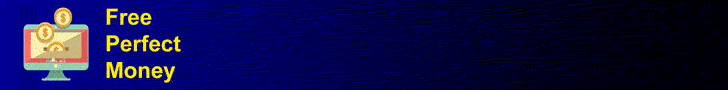How do I improve website speed and performance?
How do I improve website speed and performance?
In order to improve your website's speed and performance, you can take a number of steps. For example, you can compress images, minify CSS and JavaScript files, and use a content delivery network (CDN). You can as well reduce the number of redirects and eliminate render-blocking resources. Also note that it is important to keep your website's code clean and optimized. I believe by taking these few steps, you can improve the speed and performance of your website.
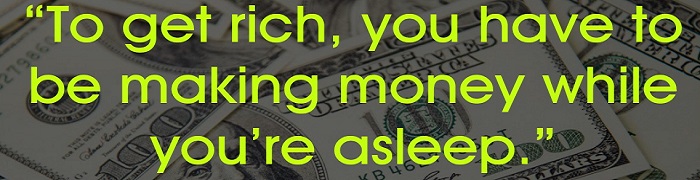
Boosting website speed and performance is crucial for user satisfaction and search engine rankings. Start by optimizing images and using compressed file formats to reduce page load times. Minimize HTTP requests by combining CSS and JavaScript files, and leverage browser caching to store static resources locally. Employ Content Delivery Networks (CDNs) to distribute content across multiple servers globally, decreasing latency. Enable GZIP compression for faster data transfer, and prioritize critical rendering paths to ensure key content loads swiftly. Regularly clean up unnecessary plugins and scripts, and consider asynchronous loading for non-essential elements. Finally, prioritize efficient hosting, opting for reliable servers with sufficient resources
Boosting website speed and performance is crucial for user satisfaction and search engine rankings. Start by optimizing images and using compressed file formats to reduce page load times. Minimize HTTP requests by combining CSS and JavaScript files, and leverage browser caching to store static resources locally. Employ Content Delivery Networks (CDNs) to distribute content across multiple servers globally, decreasing latency. Enable GZIP compression for faster data transfer, and prioritize critical rendering paths to ensure key content loads swiftly. Regularly clean up unnecessary plugins and scripts, and consider asynchronous loadg for non-essential elements. Finally, prioritize efficient hosting, opting for reliable servers with sufficient resources
Thank you for this information is very useful, am willing Apply this suggestions.for more efficiency.
Most of the websites tend to become slow due to data that is being loaded each time from an http request by them , therefore minimizing the css , using an light theme and making sure that you do not put much ads , using a cdn service if you have traffic from multiple countries can help you remain on track for a fast loading website that will surely be liked by people and is much recommeded as well if you want to have success in blogging field actually .
To improve website speed and performance, start by optimizing your images by compressing them without compromising quality. Minify CSS and JavaScript files to reduce their size and remove any unnecessary code. Enable browser caching to store static files on visitors' devices, reducing the need to fetch them from the server each time. Utilize a content delivery network (CDN) to distribute your website's content across multiple servers worldwide, reducing latency. Improve server response time by upgrading your hosting plan or optimizing your server configuration. Limit the number of plugins and redirects on your website, as they can slow down loading times. Finally, regularly monitor your website's performance using tools like Google PageSpeed Insights or GTmetrix to identify and fix any issues affecting speed and performance.
Many steps are to put in place in order that, we can get the necessary speedy website e.t.c. Some are:
1 limit the number of http request.
2 switch to http/2
3 optimize image size.
4 evaluate your current service provider; these are some of what you can take as first aiding for optimum speed.We need a speedy site really.
Website speed and performance can be improve by optimizing the images and files, minimizing the use of external scripts and plugins, utilizing caching techniques, and enabling compression. Additionally, reducing server response time, optimizing CSS and JavaScript, and using a content delivery network (CDN) can also greatly enhance website speed and performance. Regularly monitoring and fixing any errors or broken links on the website can further improve the overall user experience.
Website speed and performance can be improve by optimizing the images and files, minimizing the use of external scripts and plugins, utilizing caching techniques, and enabling compression. Additionally, reducing server response time, optimizing CSS and JavaScript, and using a content delivery network (CDN) can also greatly enhance website speed and performance. Regularly monitoring and fixing any errors or broken links on the website can further improve the overall user experience.creatively good