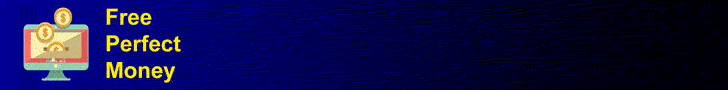How to create a useable website
How to create a useable website
Creating a website can be a rewarding experience, allowing you to share your ideas, connect with others, and even generate income. While it may seem daunting at first, the process of creating a website has become much more accessible thanks to the development of user-friendly website builders and affordable hosting options.
Getting Started
Before diving into the technical aspects of website creation, it's essential to define your website's purpose and target audience. Ask yourself these questions:
What is the main purpose of my website? (e.g., to share information, sell products, promote a business)
Who is my target audience? (e.g., potential customers, hobbyists, students)
What kind of experience do I want to provide visitors? (e.g., informative, interactive, engaging)
Once you have a clear understanding of your website's goals and target audience, you can start planning the content, structure, and design of your site.
Choosing a Website Builder or CMS.
There are two main approaches to creating a website: using a website builder or a content management system (CMS). Website builders are user-friendly platforms that provide drag-and-drop functionality and templates, making them ideal for beginners. Popular website builders include Wix, Squarespace, and WordPress.com.
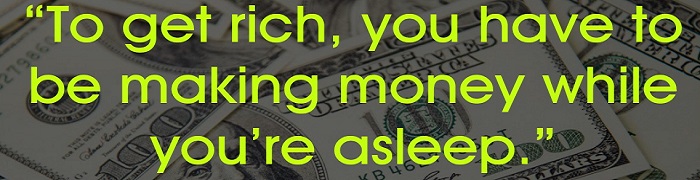
To create a usable website, you'll want to start with a clear and intuitive design. Make sure your navigation is easy to understand and your content is organized. Pay attention to loading speed and mobile responsiveness. Don't forget to optimize for search engines so people can find your site. Lastly, regularly test and gather feedback to improve the user experience.
Creating a useable website involves a number of important steps. First, you need to define the purpose and audience for your website. Then, you need to choose a domain name, select a website hosting provider, and register your domain. Once your domain is registered, you can start building your website. This involves selecting a website builder or content management system, choosing a design theme, and adding content. It's also important to optimize your website for search engines and to test it for usability. Finally, you need to launch your website and promote it to your target audience.
How to create a use able website?
To create a usable website, you'll want to start with a clear and intuitive design. Make sure your navigation is easy to understand and your content is organized. Pay attention to loading speed and mobile responsiveness. Don't forget to optimize for search engines so people can find your site. Lastly, regularly test and gather feedback to improve the user experience.
Creating a useable website starts with a solid understanding of user experience (UX) design. Focus on the goals of your website and how you want users to interact with it. Once you have a good grasp of the user journey, you can start thinking about the layout and content of your site. Keep it simple and straightforward, and use clear and concise language. Make sure the site is easy to navigate, and consider using responsive design to ensure it is accessible on all devices. Finally, don't forget to test your site with real users to get feedback and make any necessary changes.
Creating a useful website requires attention to various aspects to ensure that the needs of the users are met and the goals of the site owner are achieved.
Your website should have a clear and defined purpose. Determine what you want to achieve with your website and focus your design on that goal.
Intuitive and clean design, as well as easy navigation will help users quickly find the information they need. Structure your content logically and use clear menus.
And so on... All these issues are quite well covered on the Internet.
By keeping the basic criteria in mind, you can create a website that is not only visually appealing, but also functional, user-friendly, and useful to your audience.
Creating a usable website involves considering various aspects, including design, functionality, and user experience. Here are key steps to create a usable website:
1. **Define Your Purpose and Audience:**
- Clearly define the purpose of your website and identify your target audience. Knowing your goals and audience helps shape the design and content.
2. **Plan Your Content:**
- Organize your content logically. Create a sitemap to outline the structure of your website and plan the navigation. Clearly define the main pages and how they relate to each other.
3. **Responsive Design:**
- Ensure your website is responsive, meaning it adapts to different devices and screen sizes. This is crucial for providing a good user experience on desktops, tablets, and smartphones.
4. **Intuitive Navigation:**
- Design an intuitive navigation menu. Users should easily find what they're looking for without having to think too much. Keep menus simple and use clear labels.
5. **Consistent Branding:**
- Maintain consistent branding elements, such as logos, colors, and typography. Consistency helps establish a professional and cohesive look for your website.
6. **Readable Typography:**
- Choose readable fonts and font sizes. Ensure there is enough contrast between text and background colors. Aim for a clean and professional typography style.
7. **Optimize Page Load Speed:**
- Optimize images, minimize unnecessary scripts, and use caching to improve page load speed. Fast-loading pages contribute to a positive user experience.
8. **Clear Calls to Action (CTAs):**
- Clearly define the actions you want users to take on each page. Use prominent and well-designed calls to action (CTAs) to guide visitors through your website.
9. **User-Friendly Forms:**
- If your website includes forms, keep them simple and user-friendly. Minimize the number of required fields and provide clear instructions. Implement validation to prevent errors.
10. **Accessibility Considerations:**
- Design your website with accessibility in mind. Ensure that users with disabilities can navigate and interact with your site. This includes providing alternative text for images and ensuring keyboard navigation.
11. **Test Across Browsers and Devices:**
- Test your website across various browsers and devices to ensure consistent performance. Address any issues that arise during testing to provide a seamless experience for all users.
12. **Regularly Update Content:**
- Keep your content up to date. Regularly update information, check for broken links, and ensure that your website reflects the latest developments in your business or industry.
13. **Implement Analytics:**
- Use analytics tools to track user behavior on your website. Analyzing data can help you understand how visitors interact with your site and make informed decisions for improvements.
14. **Security Measures:**
- Implement security measures, such as secure sockets layer (SSL) certificates, to protect user data. A secure website builds trust among users.
15. **Feedback and Iteration:**
- Collect feedback from users and stakeholders. Use this feedback to iterate and make continuous improvements to enhance usability.
By combining these principles and practices, you can create a website that not only looks good but also provides a positive and effective user experience. Regularly assess and refine your website based on user feedback and changing business needs.
To create a usable website, start by defining your target audience and their needs. Plan the website structure and navigation to be intuitive and user-friendly. Use clear and concise language, and ensure that the content is organized and easy to read. Optimize the website for different devices and screen sizes to enhance accessibility. Include relevant and engaging visuals, but avoid clutter. Test the website thoroughly to identify and fix any usability issues. Regularly update and maintain the website to ensure it remains functional and user-friendly.
To create a usable website, start by defining your target audience and their needs. Plan the website structure and navigation to ensure easy access to information. Use a clean and intuitive design with consistent branding elements. Optimize the website for fast loading times and mobile responsiveness. Create clear and concise content that is easy to read and understand. Include relevant and engaging visuals. Implement user-friendly features like search bars and contact forms. Test the website thoroughly to identify and fix any usability issues. Regularly update and maintain the website to ensure it remains functional and user-friendly.
To create a good website, start by planning the layout and structure. Use a clean and user-friendly design, with easy navigation and clear content. Optimize the website for fast loading speed and ensure it is mobile-friendly. Include high-quality images and engaging, relevant content. Use SEO techniques to improve visibility on search engines. Test the website thoroughly for functionality and compatibility across different browsers and devices. Regularly update and maintain the website to keep it fresh and secure.