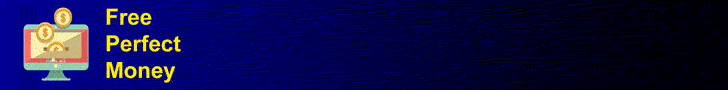Protect your personal information
Protect your personal information
Absolutely, Hauwarh! Protecting your personal information is crucial in today's digital age. Here are a few tips to help you safeguard your data:
1. Use strong, unique passwords: Create strong passwords that include a combination of letters, numbers, and special characters. Avoid using the same password for multiple accounts.
2. Be cautious with sharing personal information online: Be mindful of the information you share on social media platforms and other websites. Avoid sharing sensitive details like your full address, phone number, or financial information unless necessary.
3. Enable two-factor authentication: Two-factor authentication adds an extra layer of security to your online accounts. It typically involves entering a code sent to your phone in addition to your password when logging in.
4. Be wary of phishing attempts: Be cautious of suspicious emails, messages, or links that ask for your personal information. Avoid clicking on unknown links and verify the legitimacy of the sender before sharing any sensitive data.
5. Keep your devices and software up to date: Regularly update your devices, operating systems, and apps to ensure you have the latest security patches and bug fixes.
6. Use reputable security software: Install reliable antivirus and anti-malware software on your devices to protect against malicious threat.
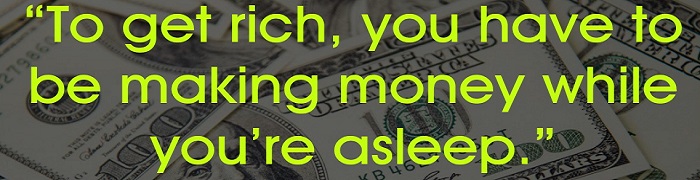
1. Strong passwords: Use unique, complex passwords for each online account. Include a mix of letters, numbers, and symbols.
2. Two-factor authentication: Enable this extra layer of security whenever possible. It adds an additional verification step to access your accounts.
3. Be cautious online: Avoid sharing sensitive information on public Wi-Fi networks or unsecured websites. Be wary of phishing emails or suspicious links.
4. Regular updates: Keep your devices and software up to date to patch any security vulnerabilities.
5. Privacy settings: Review and adjust privacy settings on social media platforms and other online accounts to control what information is shared.
6. Use encryption: Encrypt your sensitive data, especially when transmitting it online or storing it on cloud services.
7. Be selective with sharing: Only provide personal information to trusted sources. Be cautious of sharing too much on social media.
8. Monitor your accounts: Regularly check your bank statements, credit reports, and online accounts for any unauthorized activity.
1. Strong passwords: Use unique, complex passwords for each online account. Include a mix of letters, numbers, and symbols.
2. Be cautious online: Avoid sharing sensitive information on public Wi-Fi networks or unsecured websites. Be wary of phishing emails or suspicious links.
3.Regular updates: Keep your devices and software up to date to patch any security vulnerabilities.
4. Privacy settings: Review and adjust privacy settings on social media platforms and other online accounts to control what information is shared.
5.Use encryption: Encrypt your sensitive data, especially when transmitting it online or storing it on cloud services.
6. Be selective with sharing: Only provide personal information to trusted sources. Be cautious of sharing too much on social media.
While working online, we are prone to hackers. Some people have lost their personal information to this hackers. Just as it has been mentioned, those are some ways by which we can protect our information from being compromised.
We also need to learn how to be logging out whenever we are done working on a particular website we are working on. This is also a safe way of getting our information protected.
1. Strong passwords: Use unique, complex passwords for each online account. Include a mix of letters, numbers, and symbols.
2. Two-factor authentication: Enable this extra layer of security whenever possible. It adds an additional verification step to access your accounts.
3. Be cautious online: Avoid sharing sensitive information on public Wi-Fi networks or unsecured websites. Be wary of phishing emails or suspicious links.
4. Regular updates: Keep your devices and software up to date to patch any security vulnerabilities.
5. Privacy settings: Review and adjust privacy settings on social media platforms and other online accounts to control what information is shared.
6. Use encryption: Encrypt your sensitive data, especially when transmitting it online or storing it on cloud services.
7. Be selective with sharing: Only provide personal information to trusted sources. Be cautious of sharing too much on social media.
8. Monitor your accounts: Regularly check your bank statements, credit reports, and online accounts for any unauthorized activity.
Protecting your data online is very important because if hackers get access to it forget it damages they will do with it is limitless,but thanks to google and advance in technology that uese different tricky security method to hid and protect your data from hackers.
Good article on securing your data , the most important thing is to find and analyse possible security breaches and address them at first because you can always have a security breach at any time , if you are not giving any attention at all to the possible flaws in your devices , So even if you get a simplest of warnings from your antivirus software , you should immediately remove any unknown softwares that might be the root cause of the issue , Sometimes it does not takes more than few moments for a virus on intruder to completely hack your devices in a matter of moments actually .
You could protect your personal information in many different ways. For example, you could use two-factor authentication system, as many people have suggested. You can also use phone verification as well. Many people use a combination of numerical codes and punctuation marks to help them create strong passwords. However, you make sure that you do not forget your password. So, creating a password could be quite tricky. Having said that, data encryption is also quite important, so make sure that you are working on a platform that offers this security system. These are some of the most important things you must know.
You must keep your personal information safe in the digital world. When creating passwords, make sure they're strong and different for each account. Be mindful of what you share on social media and other websites. Use two-factor authentication for added security when logging in. Stay cautious of suspicious emails or links that may try to obtain your personal information.
Regularly update your devices and software to stay protected with the latest security fixes. Employ reliable antivirus software to safeguard your devices from viruses and other threats.
Protecting your personal information is super important. Here are some tips to keep your info safe:
1. Use strong and unique passwords for all your accounts.
2. Be cautious with what you share online, especially on social media.
3. Keep your devices secure with passcodes or biometric locks.
4. Avoid clicking on suspicious links or opening emails from unknown senders.
5. Regularly update your software and use reputable antivirus programs.
6. Be wary of public Wi-Fi networks and use a VPN for added security.
7. Review privacy settings on websites and apps.
Remember, being mindful and proactive can go a long way in safeguarding your personal info! Stay safe!
Protecting your personal information is crucial in today's digital age. Start by using strong, unique passwords for all your online accounts and enable two-factor authentication whenever possible. Be cautious when sharing personal information online, especially on social media platforms. Avoid clicking on suspicious links or downloading unknown attachments in emails. Regularly update your devices and software to ensure they have the latest security patches. Lastly, consider using a virtual private network (VPN) when connecting to public Wi-Fi networks to encrypt your data and prevent unauthorized access. By following these steps, you can significantly reduce the risk of your personal information being compromised.
When using Survey Junkie or any other online survey platform, it is important to protect your personal information. Be cautious about sharing sensitive details such as your full name, address, or social security number. Stick to providing basic demographic information that is necessary for survey purposes. Additionally, be wary of any requests for payment or fees to join a survey site, as legitimate platforms like Survey Junkie do not require any upfront payment. Finally, ensure that you are using a secure internet connection and avoid clicking on suspicious links or downloading unknown files to protect yourself from potential scams or identity theft.